Ultimate Guide: Getting Started with i2c LCD Display Module
So, you've just bought your first i2c LCD display module and you're eager to get started with it. Congratulations! These versatile modules can be used in a variety of projects to display information in a clear and easy-to-read format. In this ultimate guide, we'll walk you through everything you need to know to get started with your new i2c LCD display module.Finding the Right PinsThe first thing you'll need to do is identify the pin layout of your i2c LCD display module. Most modules will have pins labeled VCC, GND, SDA, and SCL. Some modules may also have additional pins for backlight control or other features. Make sure to carefully read the datasheet or user manual that came with your module to ensure you're connecting it correctly.Connecting the Module to Your ArduinoTo connect your i2c LCD display module to your Arduino, you'll need to connect the VCC pin to a 5V power source, the GND pin to ground, the SDA pin to the A4 pin on your Arduino, and the SCL pin to the A5 pin on your Arduino. Once everything is connected, you're ready to start coding.Writing Your First SketchTo display text on your i2c LCD display module, you'll need to use the LiquidCrystal_I2C library. This library simplifies the process of communicating with the module over the i2c bus. To get started, you can use the following example sketch:```#include #include LiquidCrystal_I2C lcd(0x27, 16, 2);void setup() { lcd.init(); lcd.backlight(); lcd.print("Hello, World!"); }void loop() { // Your code here}```This sketch initializes the LCD display, turns on the backlight, and prints "Hello, World!" on the screen. Feel free to customize the text and experiment with different functions to see what you can create.Troubleshooting TipsIf you're having trouble getting your i2c LCD display module to work, there are a few common issues you can check for. Make sure your wiring is correct, the library is installed correctly, and the address of your module matches the one in your sketch. If you're still having trouble, don't hesitate to reach out to the supplier for assistance.In ConclusionGetting started with an i2c LCD display module is a fun and rewarding experience. By following the steps outlined in this guide, you'll be well on your way to creating amazing projects with your new module. Remember, if you run into any issues along the way, don't hesitate to contact us for help. Happy coding!In conclusion, getting started with an i2c LCD display module is an exciting opportunity to create amazing projects. Remember, if you run into any issues or need additional components, don't hesitate to reach out to the supplier for assistance. Happy coding!
Contact us to discuss your requirements of 2.7 inch pm oled leading, character lcm module 132 32 custom, 2.0 diagonal inch tft display module. Our experienced sales team can help you identify the options that best suit your needs.
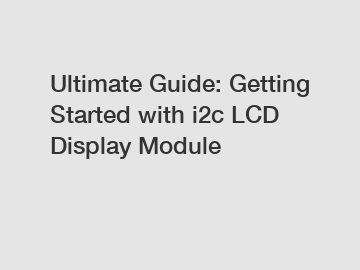

Comments
0